More than just a simple soundboard.
With Noise-o-matic you can play any sound through your microphone, access voice recording, sound editor, text to speech, a real-time voice changer and much more in this lightweight yet modern soundboard, for gamers, by gamers.

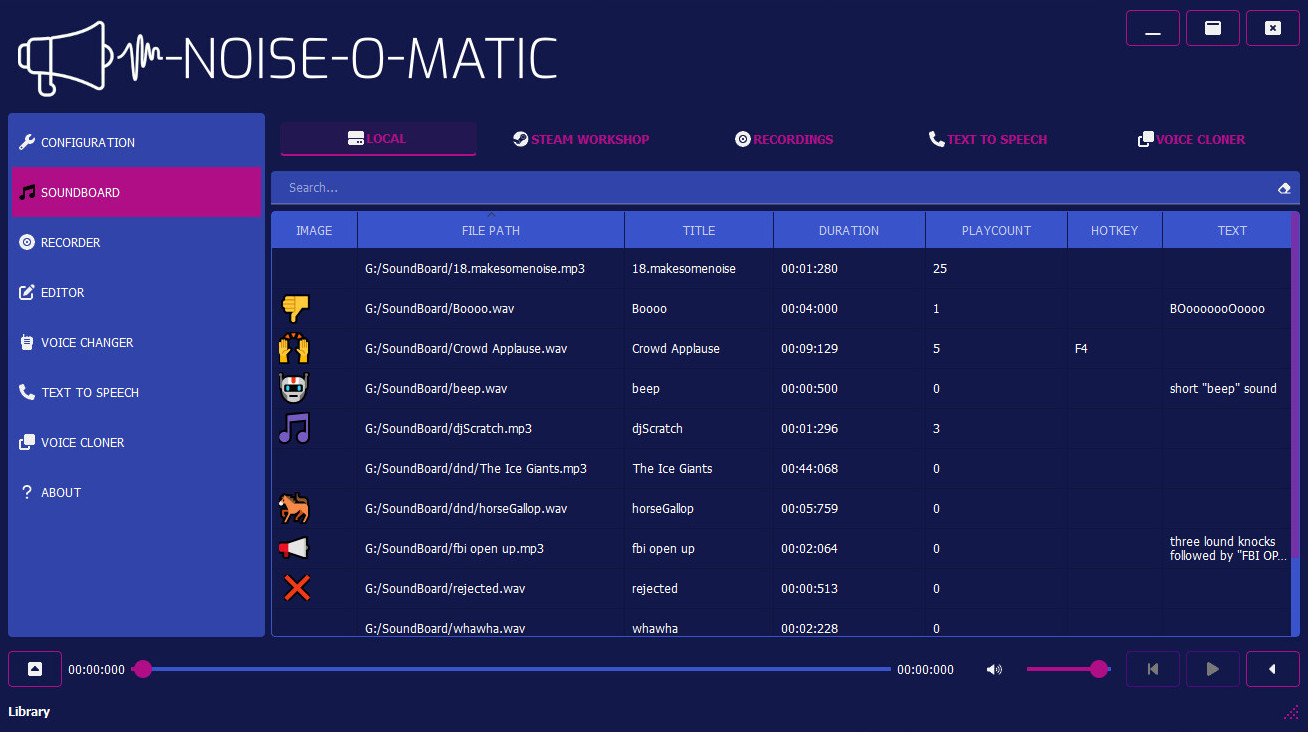
Your one-stop-shop to enhance your audio experience.
*Voice-cloning requires Elevenlabs account
Lets make some noise.
Access your soundboard from an easy-to-use yet modern interface and play your sounds with your mouse or by setting hotkeys.
Search your sounds by text or by tags for maximum efficiency.
Upload your sounds to share them with your friends on the Steam Workshop.
Browse, rate and download a vast selection of sounds uploaded by other users.
You will require administrator privileges on your first run – and that is it!
You will be asked to run a one-time setup and with a button, presto, you’re ready to use your soundboard!
Explore the many features that make Noise-o-matic the great soundboard it is. Whether you need a voice recorder, text to speech or voice cloning, Noise-o-matic it’s here to help! With a live soundboard recorder, and embedded editor, you’ll be able to redefine your sound effortlessly! A live mixer also allows you to easily play multiple sounds on different channels at the same time, for the best soundboard experience you can get!
Record your own voice from your microphone, or select any input stream from your pc (Discord output, Game output, etc.) – it’s easy and requires just few clicks.
Do you want to hide the sound of your voice? With few clicks, the sound coming from your microphone will be altered according to your needs.
Easily do basic recording directly in-app without having to load external editors: the embedded editor window allows you to quickly and easily remove unwanted parts from your recording.
Leverage Microsoft Windows’ text to speech – easily type and playback whatever you want using the embedded-voices in your operating system. Fun!
If you are a customer of Elevenlabs, you can directly call their TTS service using the AI model and language of your choice.
Elevenlabs is a third party service and charges may apply.
Voice cloning requires an Elevenlabs account: Please note that elevenlabs is a third party service and charges may occurr.
Noise-o-matic supports elevenlabs API: this means you can directly access elevenlab’s service directly within Noise-o-matic: all you need is to create an account and paste your API key in Noise-o-matic, to access all the following features.
Upload one or more audio samples to instantly clone the voice in elevenlabs and have it available in Noise-o-matic.
Use elevenlab’s Text to Speech service: regardless if you are using on of their pre-made voices, if you created a custom-one in their application or if you used Noise-o-matic to upload samples to clone a voice, all of them will be available directly for you to use inside Noise-o-matic. Simply type what you need, pick the desired language and you’re ready to go!
Yes, Noise-o-matic also allows you to control the stability parameter of Elevenlabs.